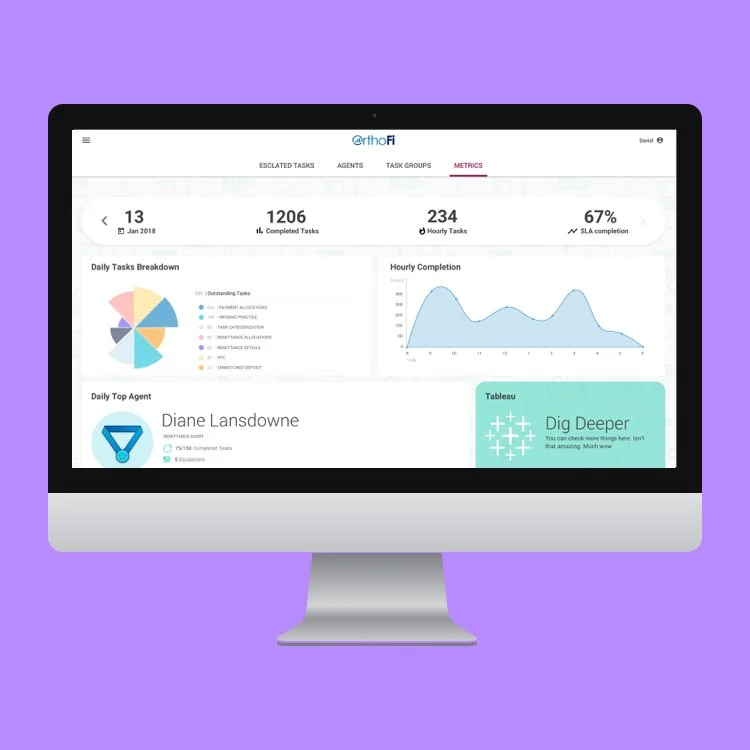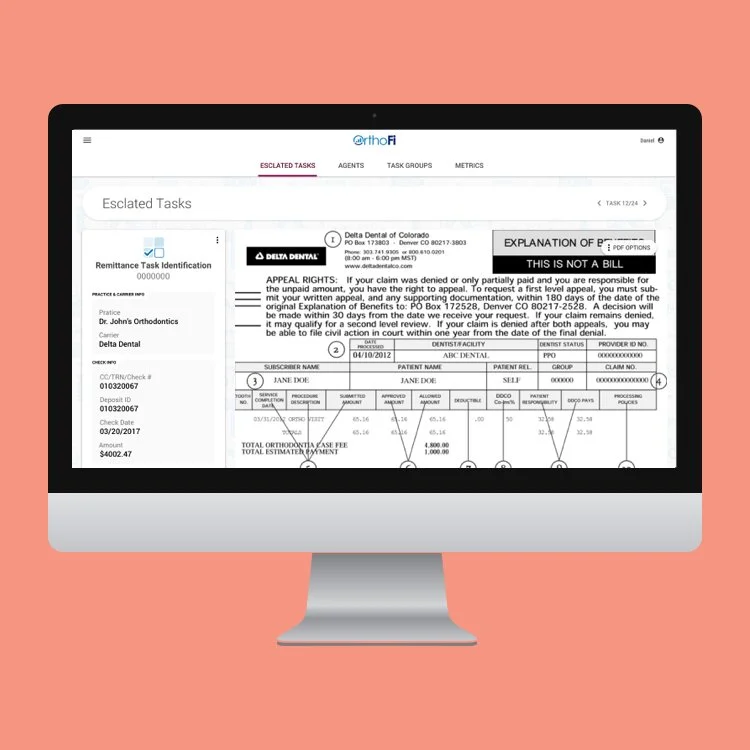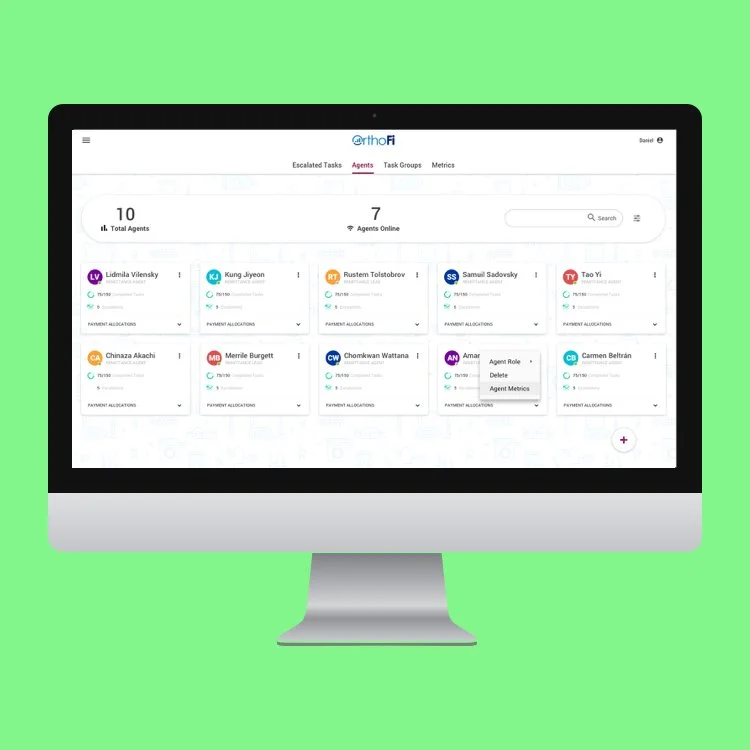OrthoFi Work Queue
How can we design an app that allows us to better manage the flow of work to ensure our agents are working efficiently as possible?
Introduction
As OrthoFi’s Work Queue application grew in its scope; task assignments, metric tracking, and group management became evermore necessary to maintain an efficiently functioning team. We designed and developed the Work Queue app that hands the mundane and time-consuming tasks while allowing lead agents to focus on utilizing their leadership and metrics to drive team productivity.
Client
OrthoFi
Project Duration
June - July 2019
Role
Lead Designer • Research • UX • UI • Prototyping • User Testing
Team
1 Product Manager, 1 Product Designer, 4 Engineers
Familiarity breeds Usability
Working off of the previously built Work Queue agent module, we sought to utilize existing design patterns on the Admin side to allow for user familiarity, maintain a consistent app experience, and decrease dev build time. The user familiarity piece was especially important as most leads were previously agents and with the relatively high turnover within the department, cutting training time and the learning curve saves undue frustration.
When a lead logs in, the first tab they are presented with is the escalated tasks page. Within this tab are the escalated tasks agents have been unable to process or solve and have sent to a lead to solve. These escalated tasks are shown in the same manner as agents would see, except they have the escalation reason and note from the agent attached to them.
Empowering Leaders
Throughout the day leads also need to monitor the workload volume. The leads can then navigate to metrics tab to check in on daily workload, compare past metrics, reward top agents, and dive deeper into the Tableau data. If the lead notices a certain task type work piling up, the leads can navigate to the agent page and change an agent’s task type or group to the one most needed.
Power in
Speaking of groups, the task group page allows leads to purposefully package task types together to meet the needs of its designated user group. These task groups reduce escalations and errors by agents unable to perform more difficult tasks and ensure full coverage by taking the strain of micromanaging individual task assignment off leads.
Initial Results
The first iteration build was well received and the leads had self reported they have spent considerably less time assigning tasks and more time monitoring metrics and leveraging data for staff training and teaching moments. For quantitative data, I departed the company before stat sig metrics were produced.